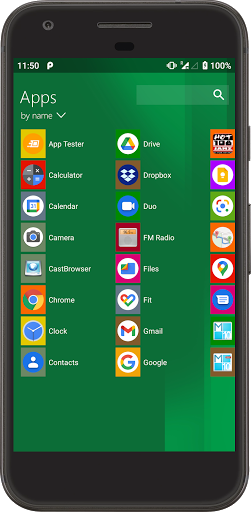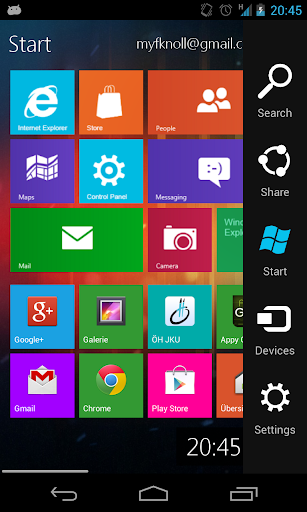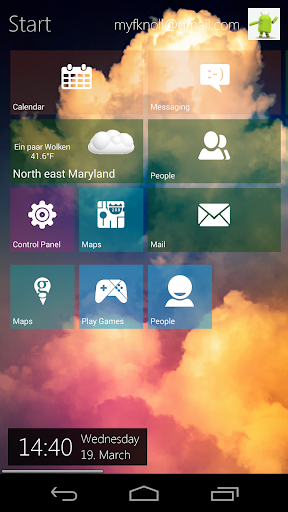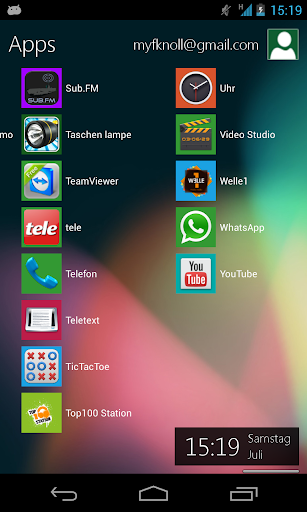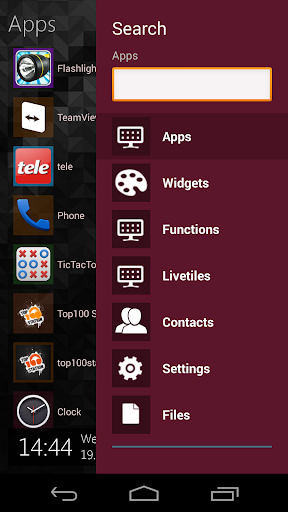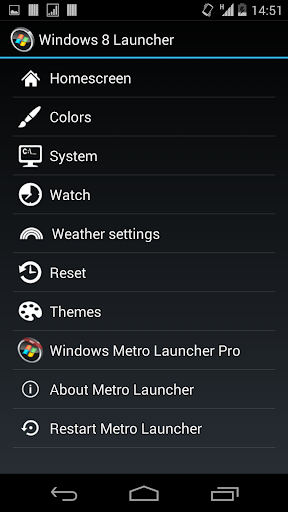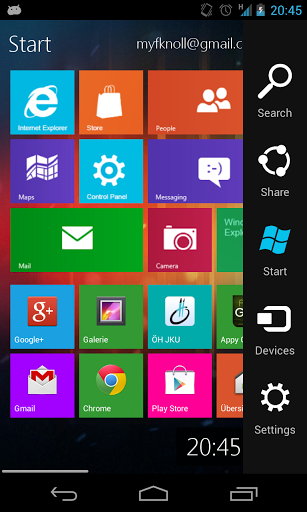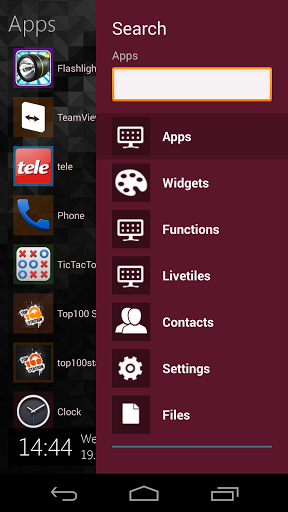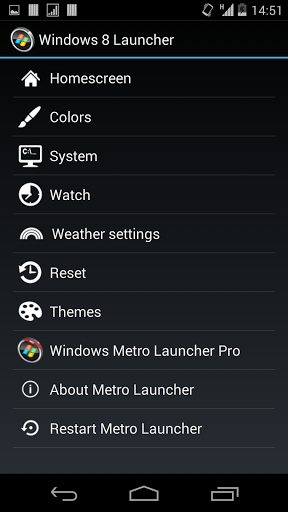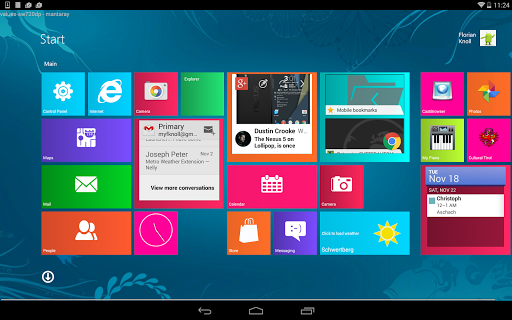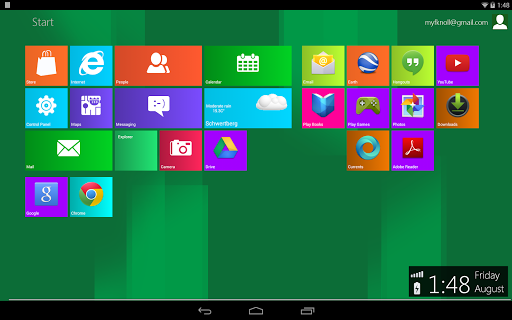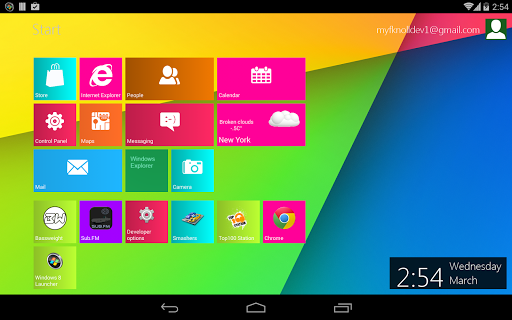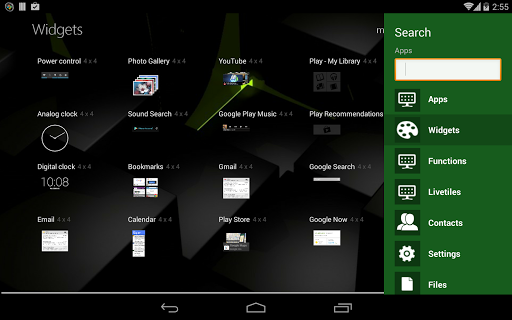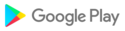Metro Launcher now on your Android Device. Manage your homescreen in the unique Metro design.
(Inspired by Windows 8 Modern UI ®) .
Features:
# Beautiful metro homescreen
# Personalize your homescreen with your favourite Apps, Contacts and Widgets.
# Rearange tiles with drag'n'drop.
# Sidebar in Charmbar®-style
# Fast access to your main functions: Internet, Store, Contacts, etc.
# See your recent opened apps
# Customize your background with (live) wallpaper
# Change displayed account name and image
# Optimized for tablets and smartphones
# Quick-search via sidebar
# Customize your launcher with lot of settings
Other than in other launchers, this launcher is not imitating Windows Phone ®, but a similar design to the Windows 8 Surface ®
Free-Version restrictions
The Free version is limited. Widgets aren't part of the free version. Personal adjustments can be made, but will be restored after 15 minutes.
If you don't want any limitation, please buy the Pro Version which is available in the Store.
Please keep in mind that this launcher is still in development
Stay tuned for upcoming changes
FAQ:
#How can I start this App?
- In fact it's an Launcher, you can simply start it with the home-button and select this Launcher.
If you already selected a other default launcher, you first have to clear the default config in your settings.
# How can I add apps to homescreen?
- Open the appdrawer by click on "Start". If you long press on an app, you can add it to your homescreen with "Pin to Start".
# How can I open Settings of this App?
There are two ways:
- Open the charmbar and select settings.
- Click on the account on the top right corner and select “Settings”
# How to rearrange tiles:
- Swipe vertical on a tile to rearrange them. You can swap two tiles of the SAME size.
# How to customize tiles:
- Long press on a tile. A bar at the bottom appears, where the tile can be configured.
# How can I open the Charmbar®?
- Simple slide on the homescreen your finger from the right screen edge to the middle of the screen. Then the Charmbar® should be appear on the right side.
# How I can reach all my apps.
- There are some methods:
1.) Click on "Start" on the left top corner of the home screen
2.) Open your Charmbar and select "Search" or "Start"
#Where is the desktop?
- We won't provide any kind of Windows Desktop, because this is only the Metro Modern UI®.
# How can I uninstall this launcher?
- Go to your settings, select this application and uninstall application
# Saya punya banyak saran dan perbaikan
- Silakan tinggalkan komentar di toko, komunitas atau hubungi kami melalui surat. Terima kasih banyak
# Bisakah ini menangani multi jendela?
- TIDAK, fungsi ini tidak dapat didukung di peluncur kami
# Bisakah itu menjalankan aplikasi Windows 8?
- TIDAK, ini adalah peluncur ANDROID (pengganti layar beranda)
# Mengapa Anda tidak membuatnya seperti Windows 8 asli?
- Kami tidak ingin mengkloning Windows 8 untuk Android, tetapi menyediakan antarmuka Metro untuk Layar Beranda Android Anda. Tidak akan ada implementasi Desktop apa pun. Selain itu, tidak semua fungsionalitas dapat disediakan, karena ini BUKAN Windows 8.1 ® .
Sebelum Anda dapat menggunakan aplikasi ini, Anda harus menyetujui persyaratan penggunaan dan kebijakan privasi.
Bergabunglah dengan komunitas dan berikan umpan balik Anda dan hubungi fitur-fitur baru: https://plus.google.com/communities/111921470172969821761 Jika Anda menyukai aplikasi ini, silakan beli versi PRO.